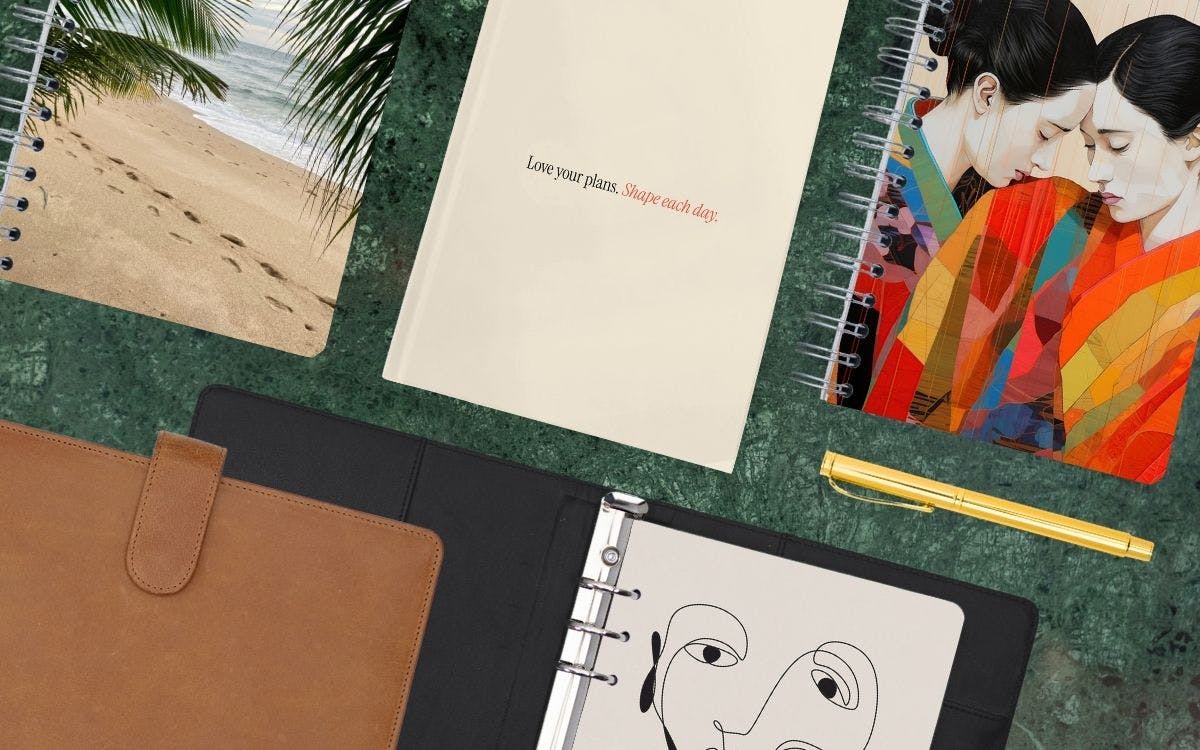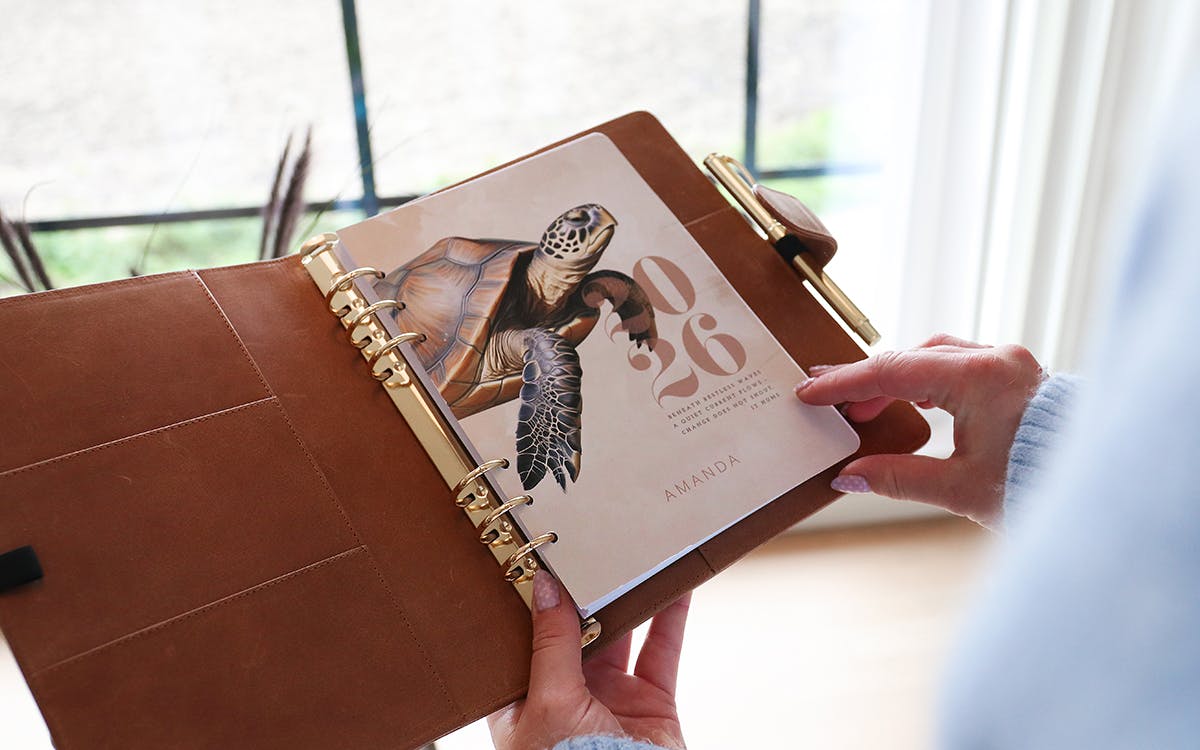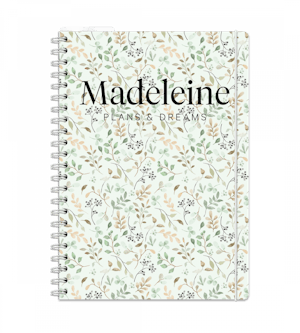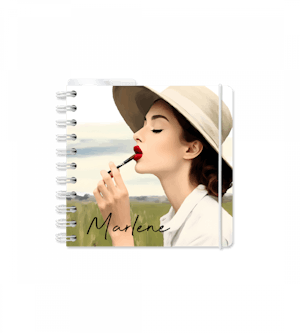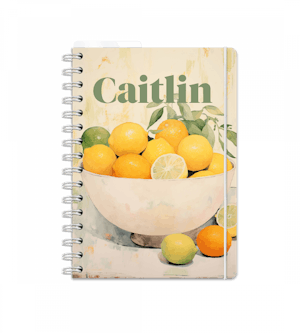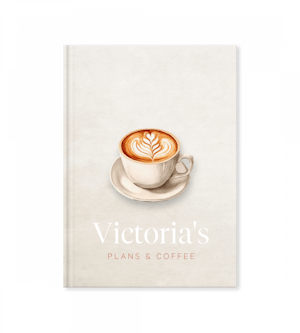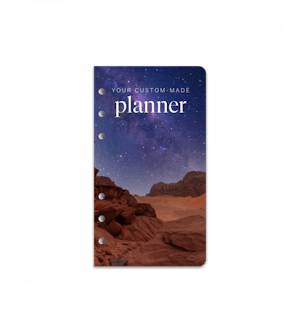Join over 2 million happy planners! Custom-made since 2006!
Bestsellers
Discover products our customers love the mos
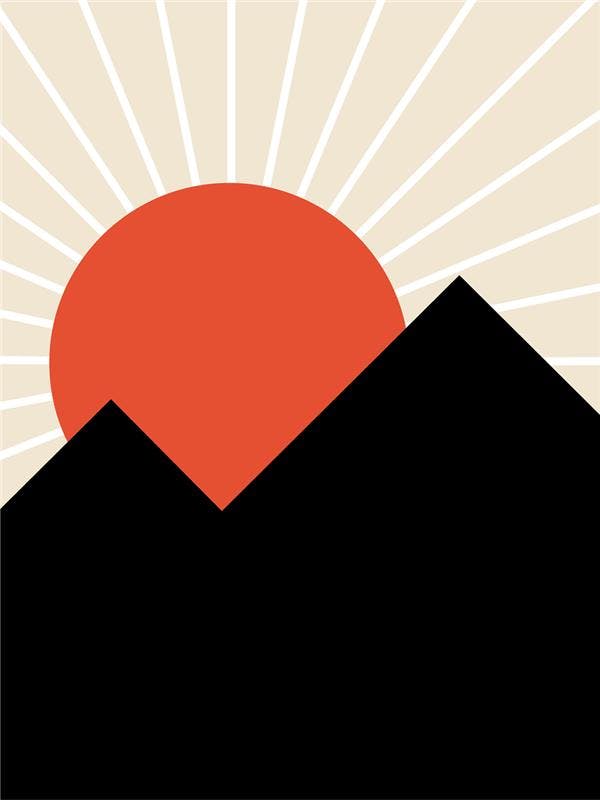
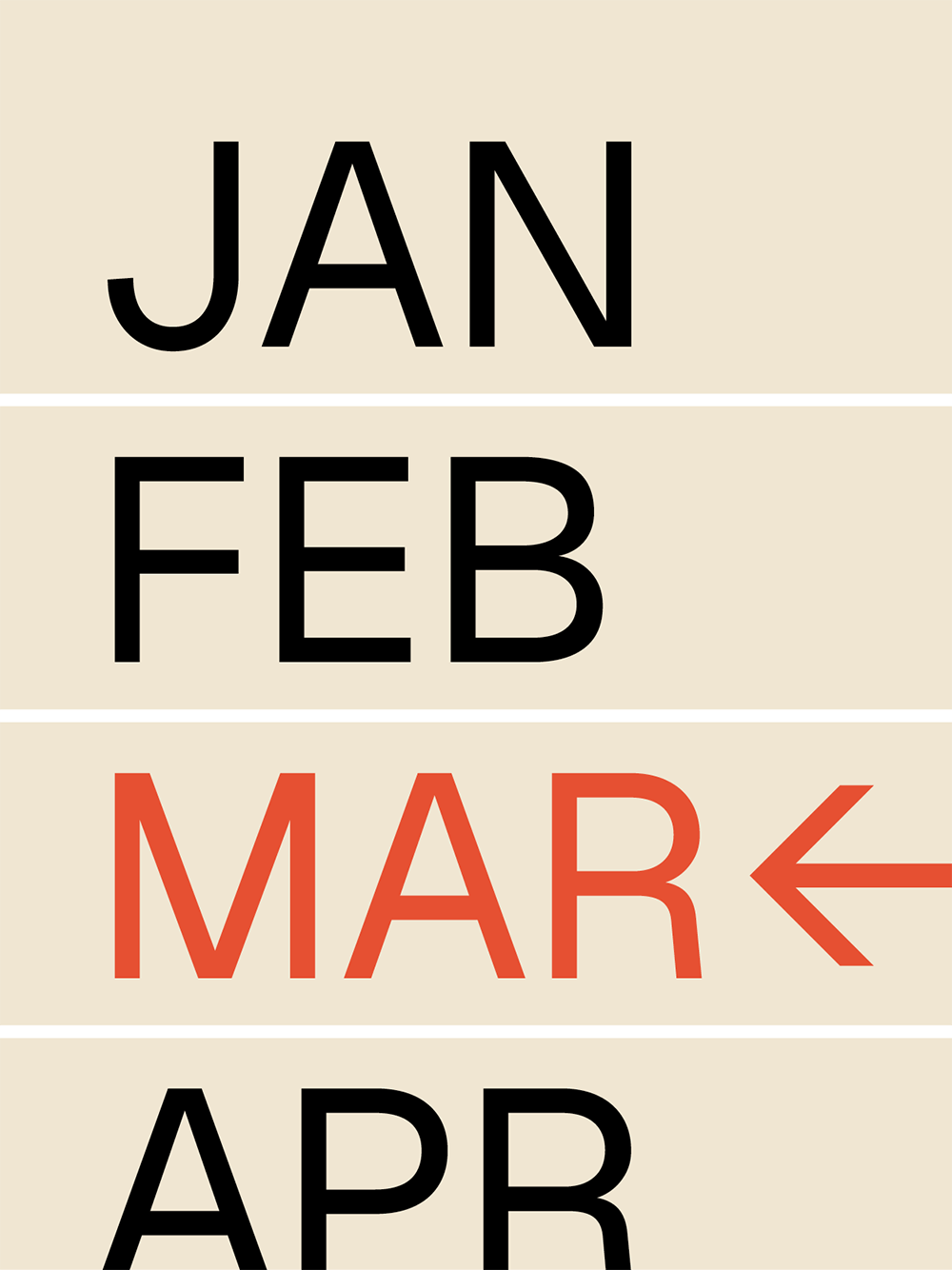
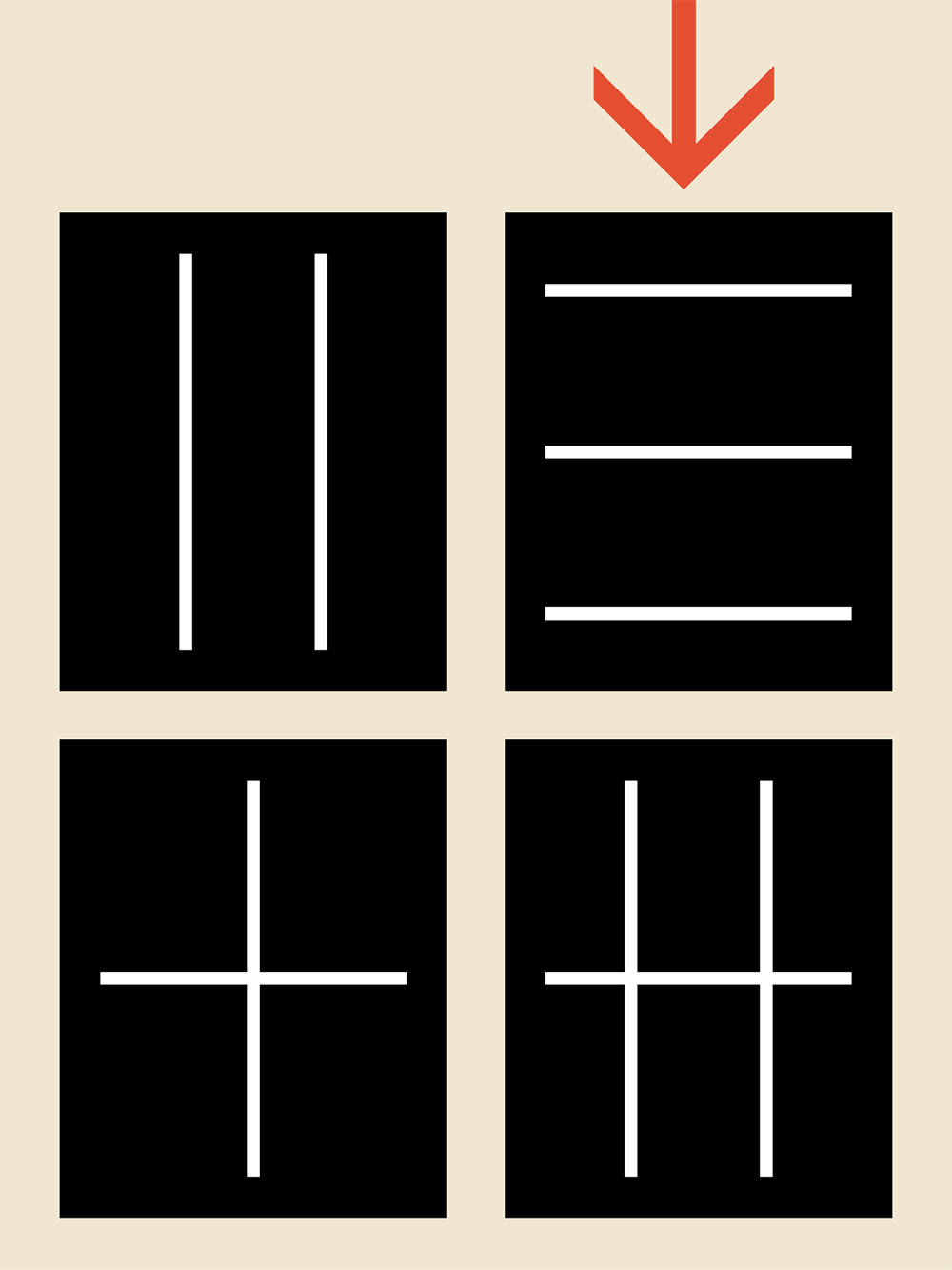
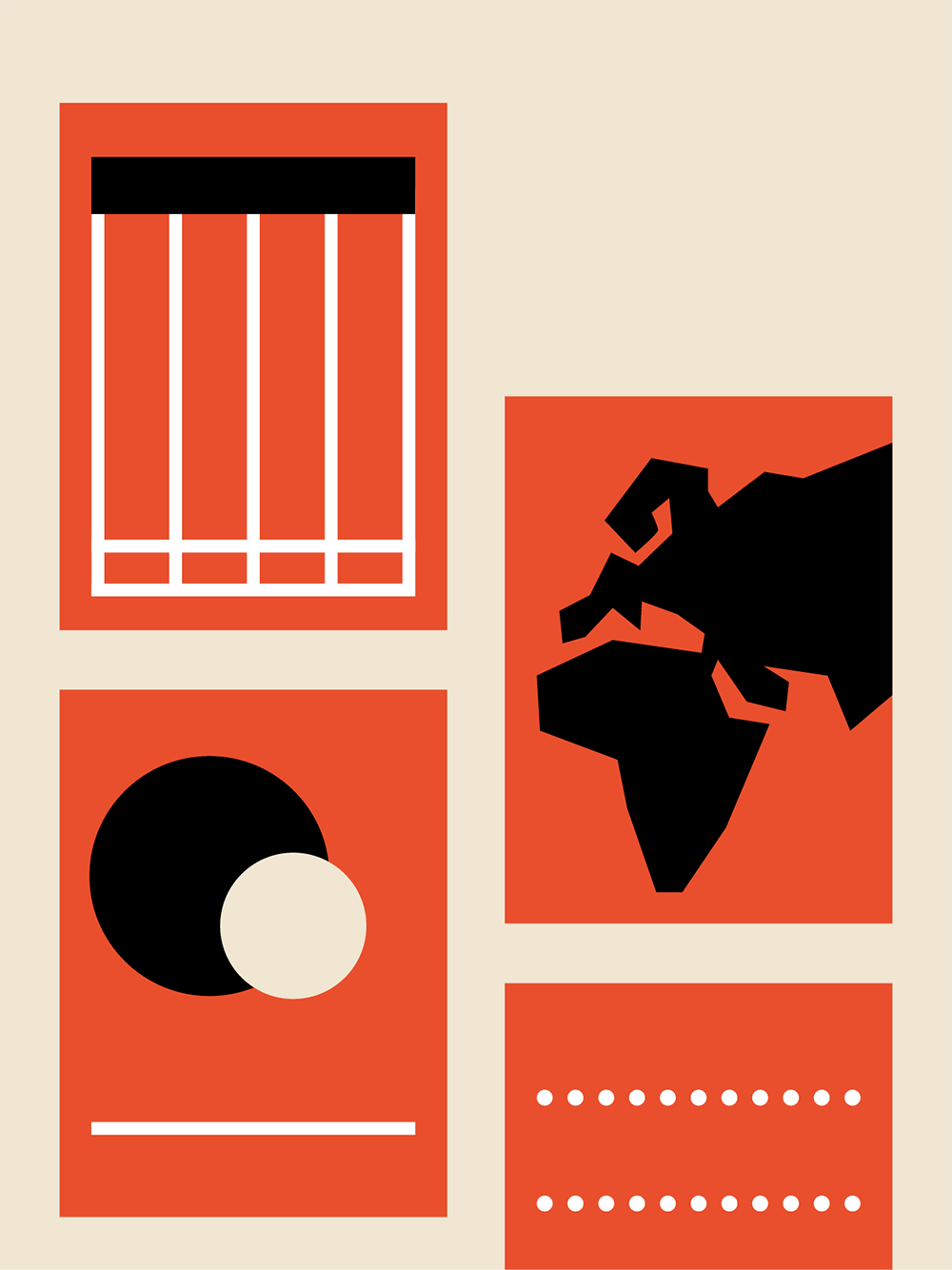
Choose size and cover
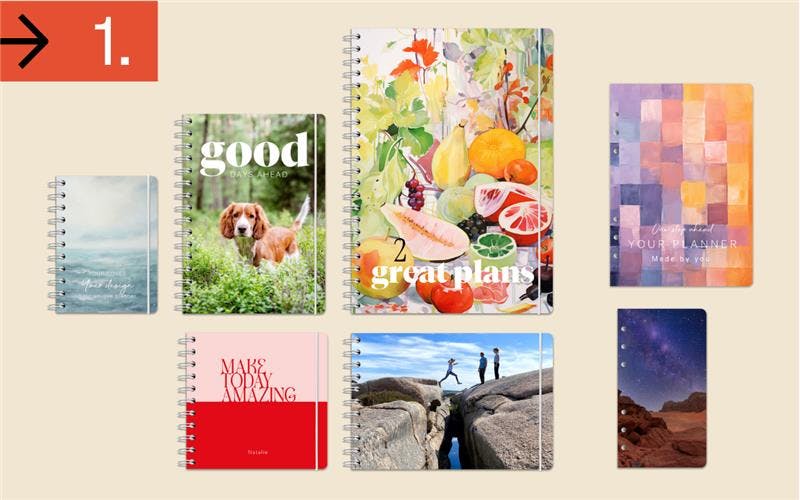
Start by picking the size you want. Then design your front and back cover with your own photos or one of our ready-made designs. Choose your start month and add your name to the front for an extra personal touch.
Content and layout
Pick a layout that fits the way you plan. Vertical or horizontal, structured or open, you decide. Add important dates, lists, quotes, or modules for training and planning. Everything made your way.
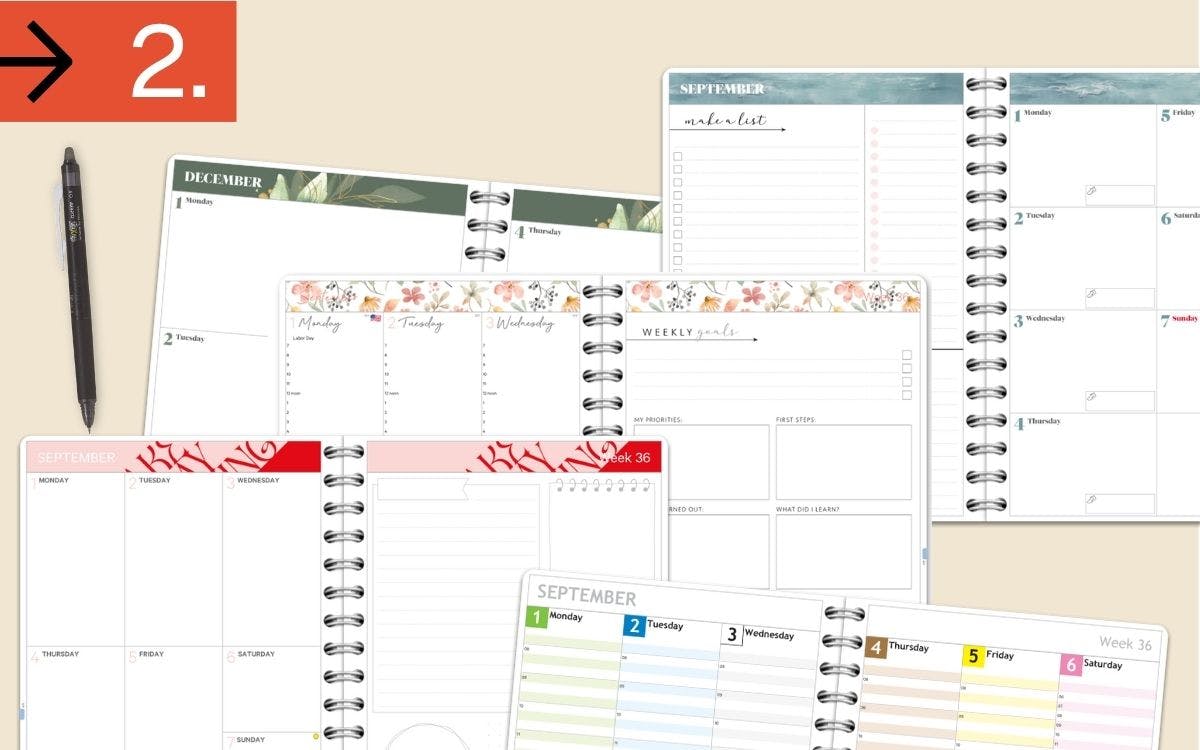

Theme pages and extra content
Finish by choosing your theme pages. Do you want lists, habit trackers, workout logs, practical student or teacher pages, or simply notes? You decide what makes your planner complete and right for your needs.